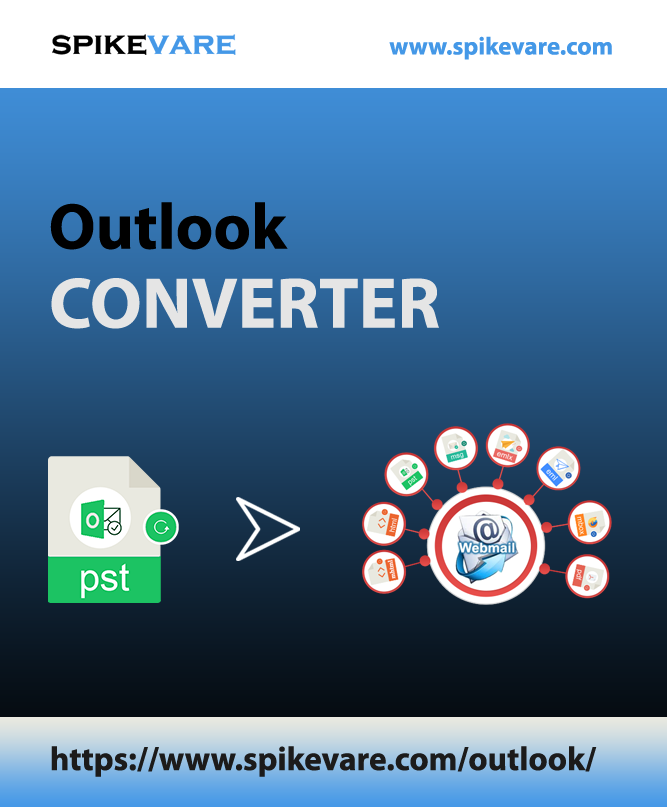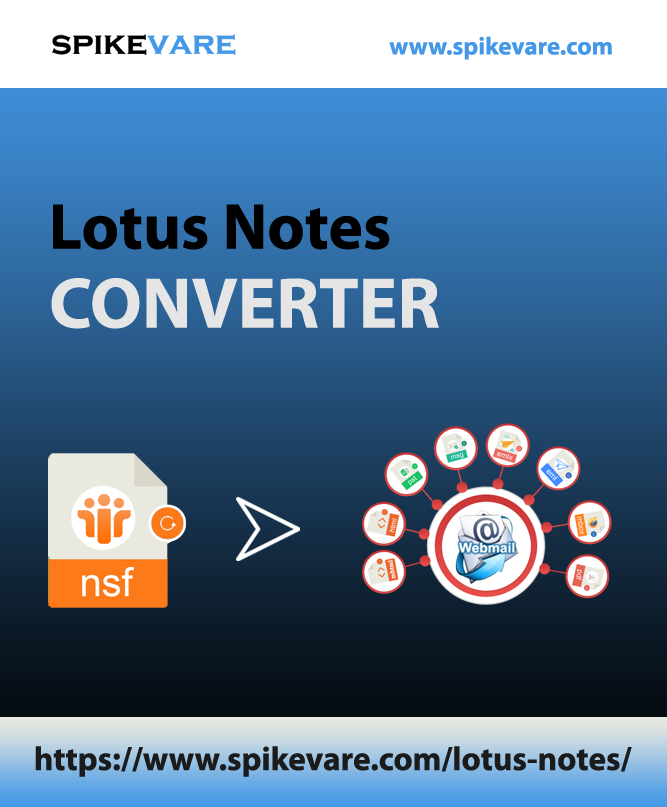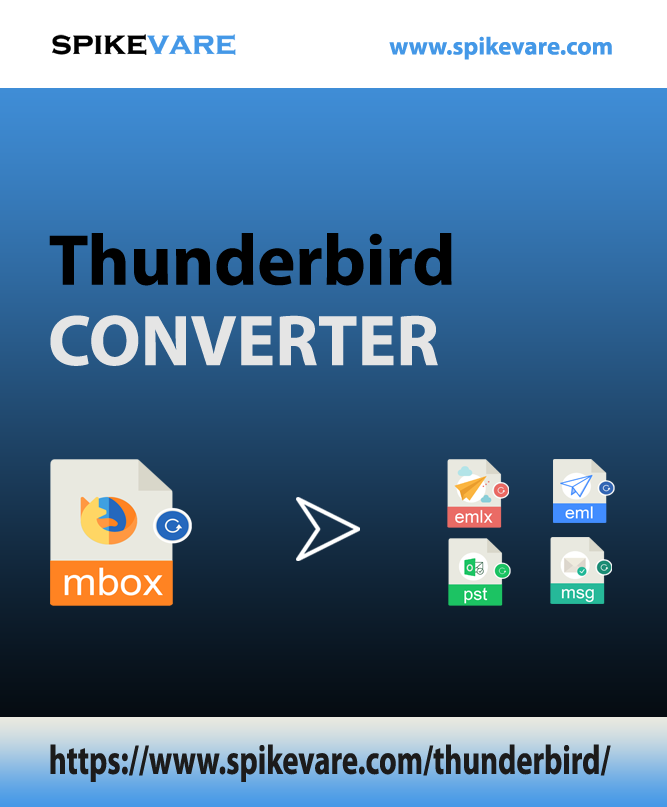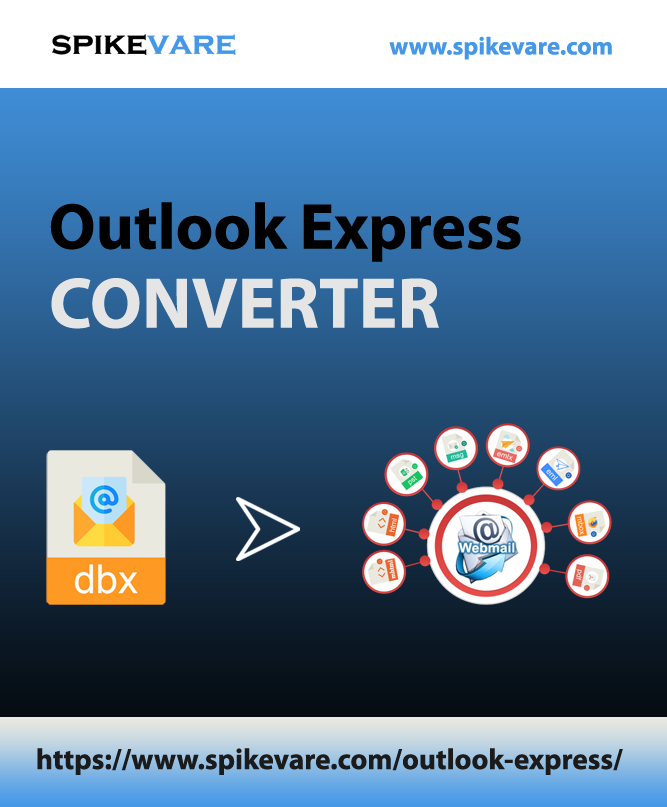Eudora Converter
- Convert data smoothly and uninterruptedly
- Capable to read any sized MBOX files for migration
- Export Eudora to PST, MSG, EML or EMLX file formats
- Enable to provide conversion of only desirable data
- Save exported data to user's specified location
- Bulk migration facility to achieve quick migration
- A Windows based utility, run on Windows 10, XP & Vista
- A straightforward software