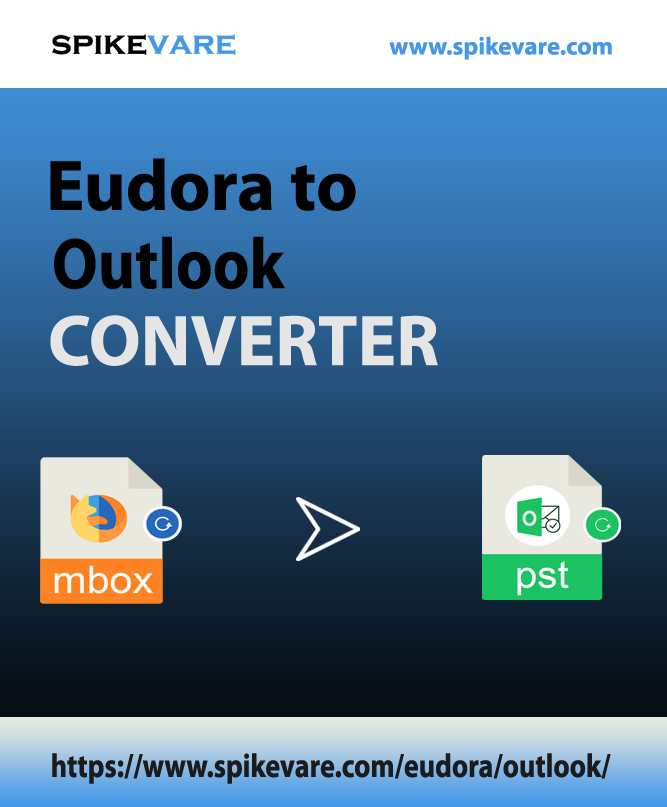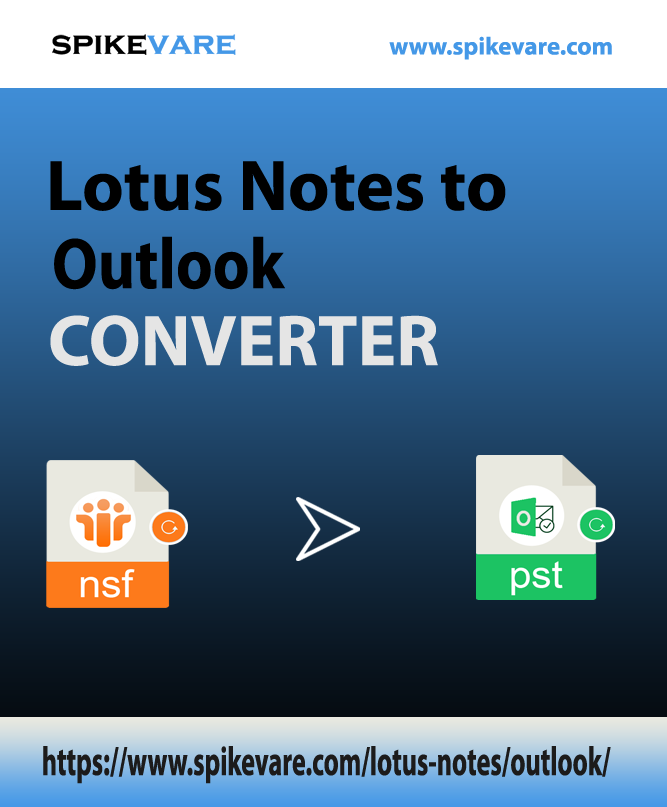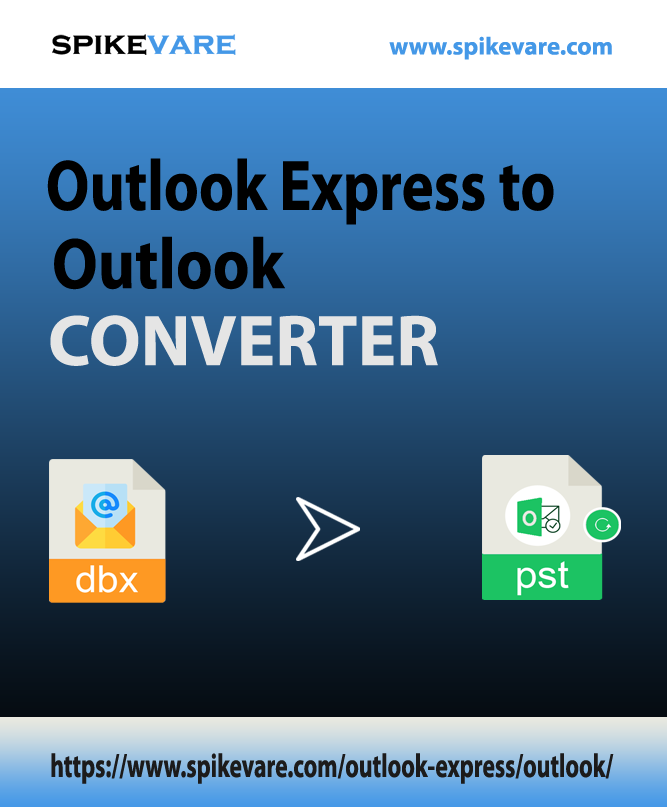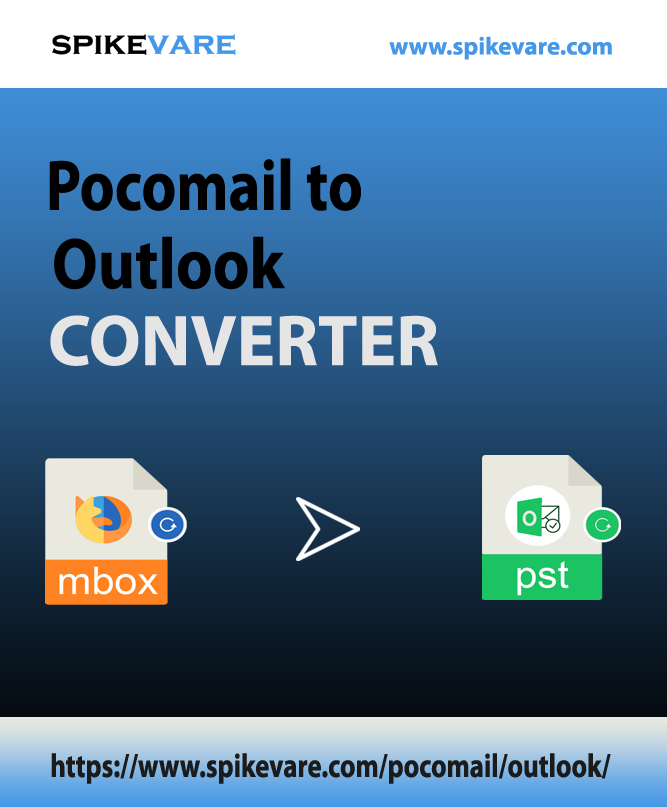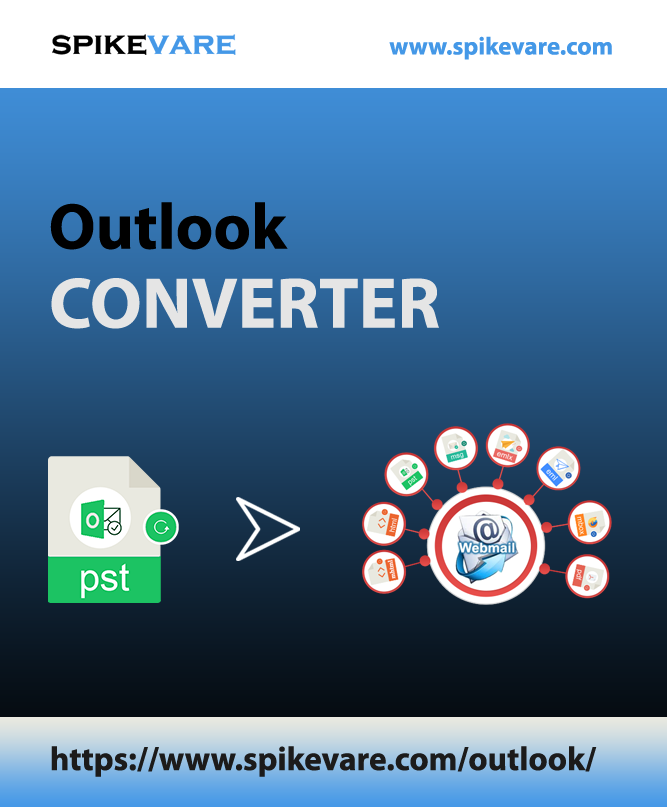Eudora to Outlook Converter
- A sophisticated app to find accurate conversion
- Convert MBOX to PST
- Capable to perform batch migration
- Export only picked MBOX files
- A highly compatible utility
- Conversion of entire data
- Tested for quality
- A Windows tool, interact with Windows 8, 10, XP and Vista